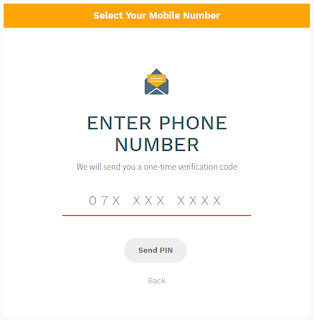- Visit SaleMe.lk using your Google Chrome, Mozilla Firefox web browser.
Click to view - Click on Login / Register button, to Login here or Register Here .
- If you do not have account in SaleMe.lk website,
- You can register provide your name, email and password.
- Then confirm your email, click on the Confirm Account button account confirmation email in you email inbox.
- Or you can one click register / login using Facebook or Google account.
- If you already have a account in SaleMe.lk website,
- You can login providing email and password.
- Or you can one click register / login using Facebook or Google account.
- After login into SaleMe.lk account, Click on Post Free Ad button,
- Select your ad type among,
- Then select Category and Sub Category.
Click to view - Then select your location (District and City). Initially you need select them, SaleMe system save it for next use.
Click to view - Upload real images of your poroduct
- Ads with real photos get 10 times more views.
- Images must be JPG or PNG format.
- Do not upload image size more than 5MB.
- Do not upload images with watermarks.
- Ads with 1-5 photos get 5x more responses.
- Want to buy, look for rent ad type do not need to add images.
- In post job ad type, you can add either job image art work or Description.
- Then add primary details, Value added features of product.
Click to view - Then add a description of product,
- Do not add Phone numbers in Description section.
- Add a full description of product get more response.
- Click on Continue Button.
- Then add phone number,
- If you do not have added phone numbers, you need add phone numbers by clicking on add phone number button.
- Then add your phone number and send PIN.
- You will receive a SMS to your added phone number PIN code with 5 digits.
- Enter the PIN number and the phone number verified and the phone number saved on your account for next use.
Click to view
Click to view - Then select phone numbers and finish ad.
- The ad will review with SaleMe System and publish the ad within few minutes.
Click to view
Friday, June 08, 2018


Popular
-
FALCON HEAVY Falcon Heavy is the most powerful operational rocket in the world by a factor of two. With the ability to lift into orbit ...
-
The iPhone XS and XS Max are available! We explain what's new, how much they cost and how you can buy one. Here's what you need to ...
-
⚽ FIFA World Cup 2018 ⚽ 14 June 2018 to 15 July 2018 Groups Opening Ceremony Date : 14 June 2018 [Thursday] Time : 6:3...
-
Perhaps the most nightmarish, dystopian film of 2017 didn't come from Hollywood. Autonomous weapons critics, led by a college prof...
-
ඔබට කැමති ඕනෙම දෙයක් , ඕනෙම වෙලාවක, ඕනෙම තැනක ඉදන් විකුණගන්න එන්න ලංකාවේ 🇱🇰 ️ අපේම Marketplace එක SaleMe.lk
Latest
Latest Ads On SaleMe.lk

Need Help ?
076 3 81 81 88
011 5 81 81 88
OR
info@saleme.lk

We are SaleMe.lk is creating successful connections between buyers and sellers online in Sri Lanka and Sri Lankans who are now in overseas. Our aim is to empower every person in Sri Lanka to independently connect with buyers and sellers online and have a better transaction closer to their dreams.
© 2017 SaleMe.lk (Pvt) Ltd | All right reserved.
Way2Themes